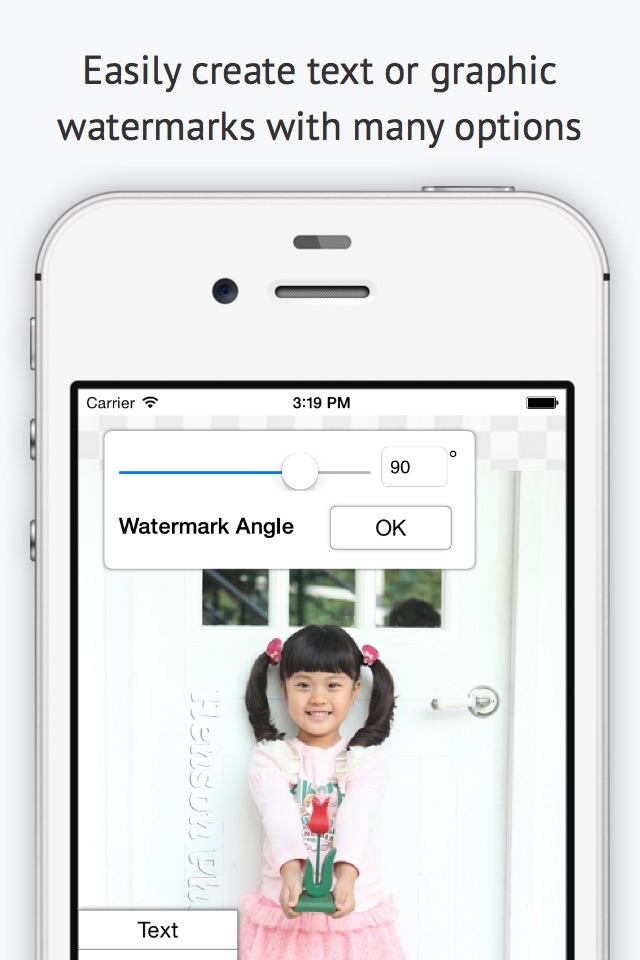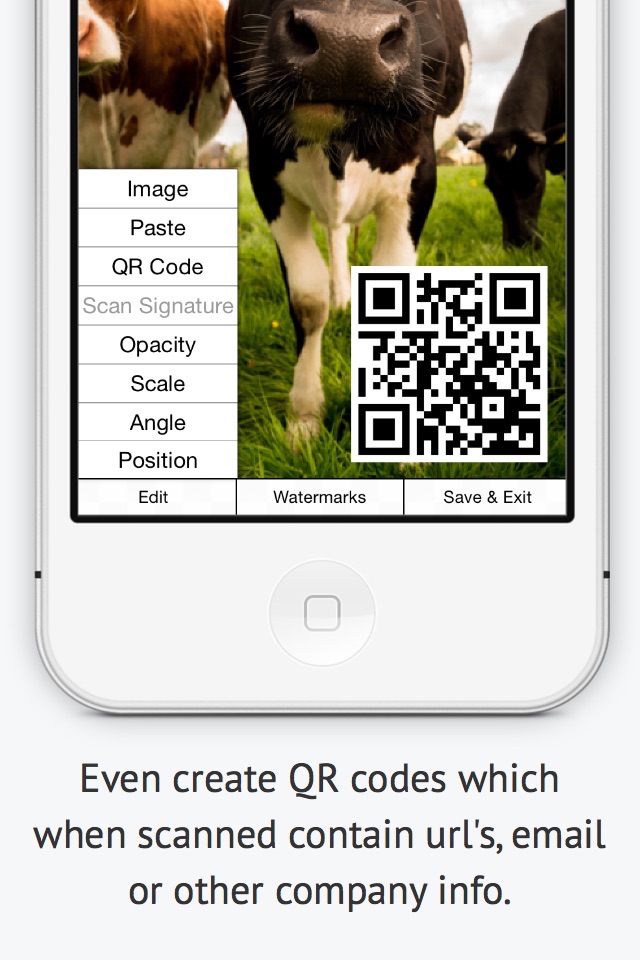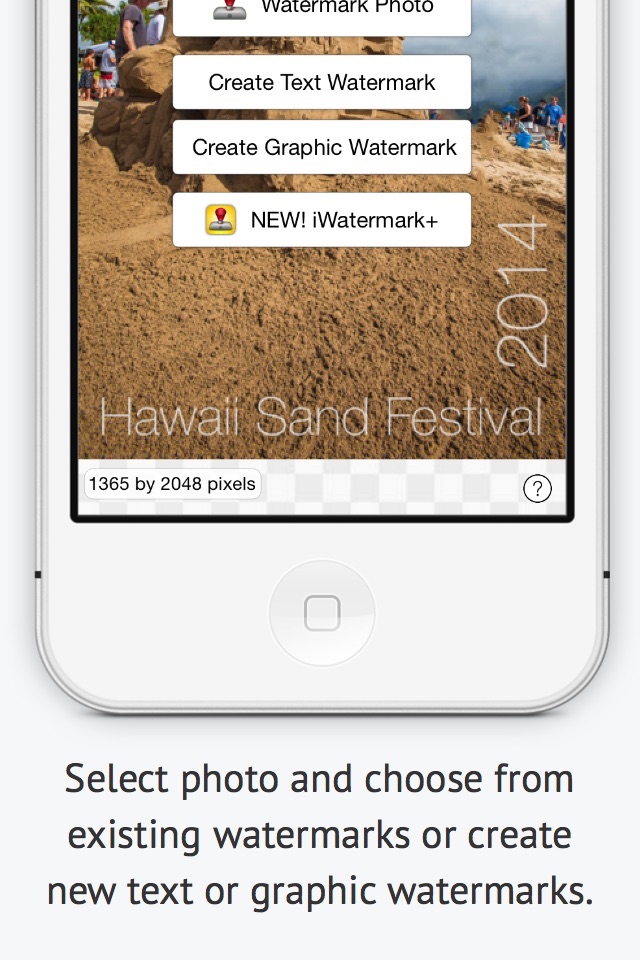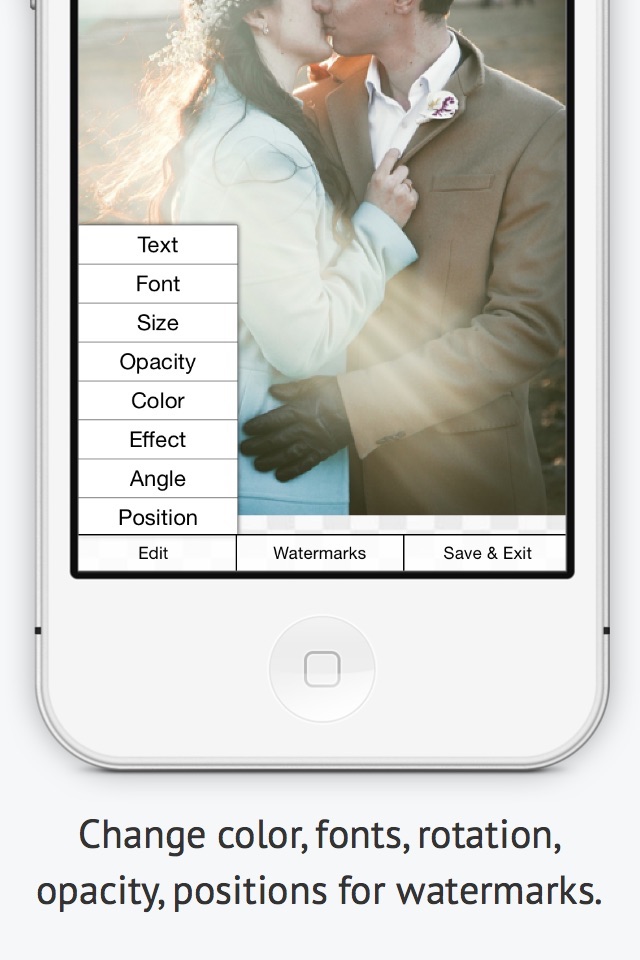
iWatermark - Watermark Photos app for iPhone and iPad
Developer: Plum Amazing Software LLC
First release : 26 Feb 2010
App size: 23.21 Mb
Works great on iOS 11 and iPhone X! Thanks to users for the 1441 ***** 5 star reviews on iTunes! The essential Watermarking App for Professionals, Business and Personal Use. Easily, secure and protect your photos with a text, graphic, signature or QR watermark. Adding a visible watermark to a photo displays it is created and owned by you. Watermarking is increasingly important and is like signing your name to an image. A watermark subtly displays, no matter where your photo goes, that its yours. Watermarking can also be used to add your email, url, a personal message or fun graphics to any photo or Pokemon Go screenshot.
"Its by far the best watermarking App Ive seen to date on iOS."
- Terry White, review on bestappsite.com
Video Review by the Daily App Show:
http://dailyappshow.com/iwatermark
Thanks to all iWatermark users for the great reviews, feedback and suggestions.
iWatermark, is the only watermarking tool available for all 4 platforms iPhone/iPad, Mac and Windows. iWatermark is the most popular professional watermarking tool for photos.
Social media sharing at full resolution to Facebook, Flickr, Instagram, Twitter, Camera Album, Clipboard or Email (3 resolution options).
Features
* Touch gestures.
** Click to move the watermark location.
** Pinch/zoom to expand/contract the size of the watermark.
** Two fingers at once to rotate the watermark to any angle.
* Batch processing (all at once) or sequential.
* Easily adjust the watermarks scale, opacity, font, color, size, position and angle.
* Create your own subtle text or graphic watermarks or select from the included example watermarks (both text and graphics).
* Included examples are both text (names, dates, tag data, etc.) and graphic (signatures, logos, etc.) watermarks which can be used immediately.
* 162 fonts for your text watermarks 112 + 50 iOS fonts.
* Displays each font.
* 34 high-res watermarks.
* Import your own graphic watermarks by sending yourself an email with attached graphic.
* One button import of your signature for use as a watermark.
* Complete and easy to understand manual.
* Create a QR watermark which is like a barcode. QR codes can contain up to 4000 chars of information. QR codes can then be read with a scanner or smartphone with the right app revealing the info you encoded.
Why Watermark?
Digitally sign your photos/artwork with iWatermark to claim, secure and maintain your intellectual property and reputation.
- Photos go viral then they fly off globally. Watermark with name, email or url so your photo has a visible and legal connection to you.
- Build your company brand, by having your company logo on all your images.
- Promote your company, name and website by using QR codes as watermarks.
- Avoid the surprise of seeing your photos and/or artwork elsewhere on the web or in an ad.
- Avoid the conflicts, costly litigation and headaches from plagiarists who claim they didnt know that you created it.
- Avoid intellectual property (IP) squabbles.
Q:I want to stamp my signature as my watermark. How do I add my graphic signature like the examples, Picasso, Ben Franklin, etc.?
A:Use our signature tool or make the .png graphics on your computer, email it to yourself, open the email on your iOS device and save to your photo album. In iWatermark create a graphic watermark and choose the graphic from your photo album to add it as a new watermark.
Q:Will it work with Canon, Sony, Nikon, Fuji, Olympus?
A:Yes
See the manual for more details:
http://www.plumamazing.com/iphone/iwatermark-iphone/iwatermarkhelp/
IMPORTANT: The signatures of John Hancock, Ben Franklin, Galileo are just examples of graphic watermarks. They are the real signatures of these historic people. They are there as examples to show what is possible. We recommend you create your own signature, logo or QR code watermarks.
Contact us if you need help or have a suggestion.